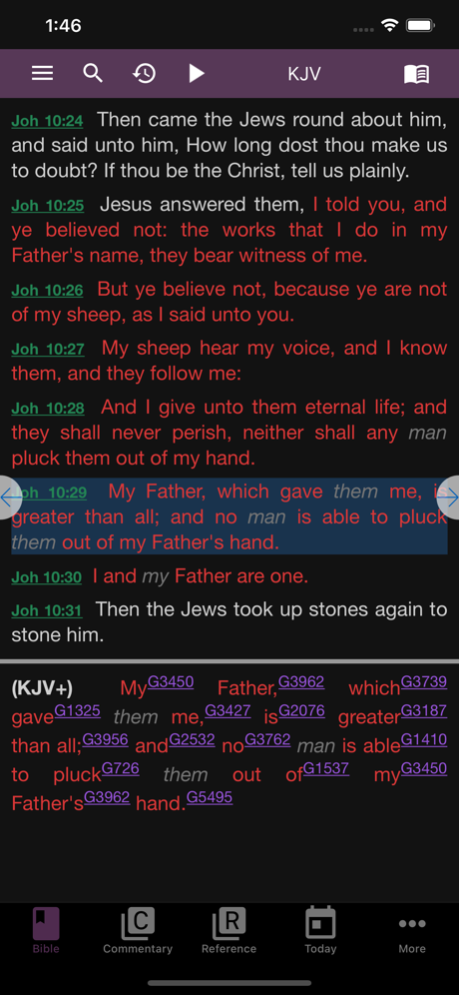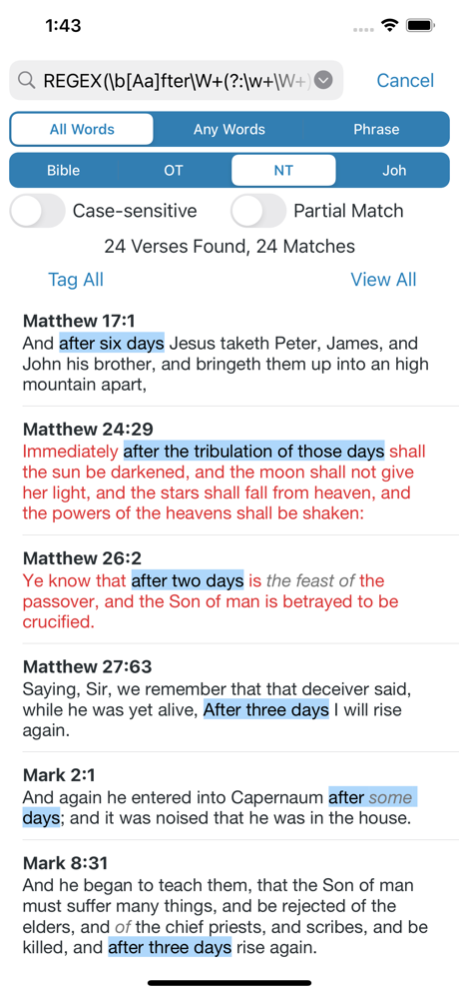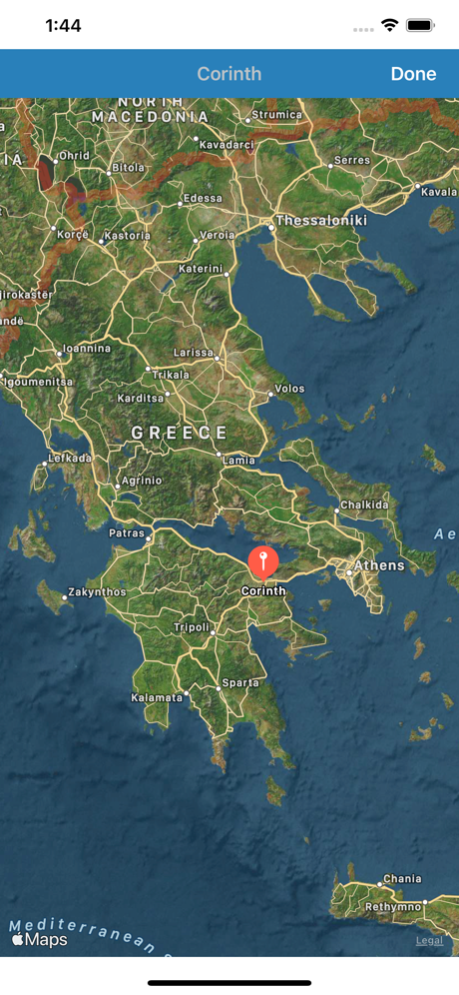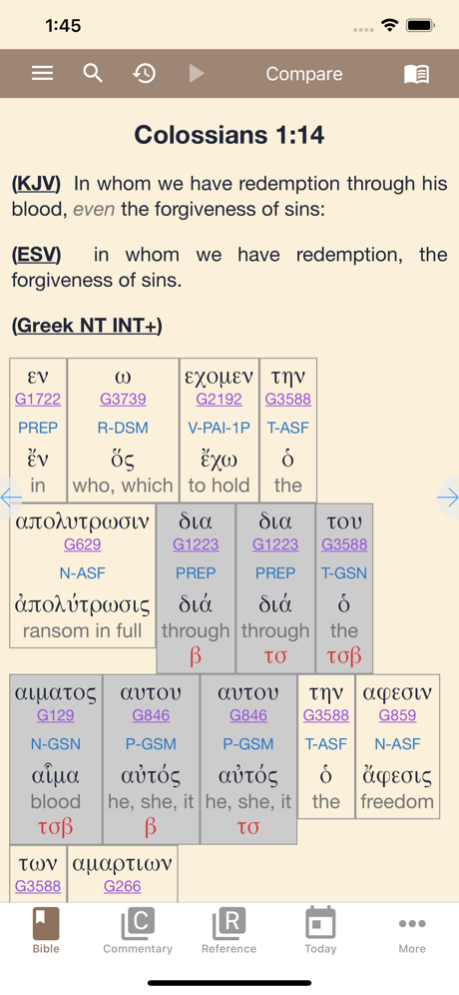e-Sword LT: Bible Study to Go 12.3
Paid Version
Publisher Description
There are so many Biblical resources that are freely included which other apps charge hundreds of dollars to unlock. A seminary library for the price of a cup of coffee!
e-Sword® — the world's most popular PC Bible study software is now available on the world's most advanced mobile operating system! e-Sword LT is the little brother of e-Sword HD for the iPad, but has many of the same powerful features in a slimmer design for the iPhone. e-Sword LT is feature rich and user friendly. As your Biblical library grows you will appreciate the intuitive layout and synchronization of resources. e-Sword LT is so easy to use you may never need to read the Tutorial!
EVERYTHING NEEDED to study the Bible in an enjoyable and enriching manner. All Bibles, commentaries, dictionaries, … everything is just a tap away!
POWERFUL SEARCHES that are simple to use. Enter as many words you want to search for and select the settings. You can even search on Strong numbers!
STRONG'S DEFINITIONS are just a tap away and presented in a popover.
SCRIPTURE REFERENCES too are just a tap away and presented in a popover.
COMPARE BIBLES quickly to see how the different versions translate a verse.
LOCATION MAPS pin-point Biblical places on live modern maps to help bring the narrative to life!
READING PLANS designed to help you grow in your knowledge of the Bible.
FORMATTED EMAILS of any selection of any text. Perfect for sharing with others.
No Internet connection is required to use e-Sword LT.
e-Sword LT initially installs with the King James Bible and the King James with Strong's numbers study Bible, the Strong's Lexicon, Smith's Bible dictionary, Meyer's devotional commentary, and the Treasury of Scripture Knowledge cross references. There are over one hundred additional Bibles, commentaries, dictionaries, reference books and devotionals that you can download and add to your library absolutely free!
Also available are some "locked" resources which must be purchased from their publisher. These are copyright and licensing requirements which are unavoidable.
Please note that e-Sword LT is an *ENGLISH* release (but does include Spanish and Portuguese UI localization.) There are dozens of non-English Bibles available, but all other content is in English.
The perfect app on the perfect device. What are you waiting for? Download e-Sword LT today and get to studying the Bible!
Apr 1, 2024
Version 12.3
* Tag multiple verses using the new verse slider!
* Tagged verse collections can now be viewed in the order the verses were added, and not only in canonical order.
About e-Sword LT: Bible Study to Go
e-Sword LT: Bible Study to Go is a paid app for iOS published in the Reference Tools list of apps, part of Education.
The company that develops e-Sword LT: Bible Study to Go is Rick Meyers. The latest version released by its developer is 12.3.
To install e-Sword LT: Bible Study to Go on your iOS device, just click the green Continue To App button above to start the installation process. The app is listed on our website since 2024-04-01 and was downloaded 27 times. We have already checked if the download link is safe, however for your own protection we recommend that you scan the downloaded app with your antivirus. Your antivirus may detect the e-Sword LT: Bible Study to Go as malware if the download link is broken.
How to install e-Sword LT: Bible Study to Go on your iOS device:
- Click on the Continue To App button on our website. This will redirect you to the App Store.
- Once the e-Sword LT: Bible Study to Go is shown in the iTunes listing of your iOS device, you can start its download and installation. Tap on the GET button to the right of the app to start downloading it.
- If you are not logged-in the iOS appstore app, you'll be prompted for your your Apple ID and/or password.
- After e-Sword LT: Bible Study to Go is downloaded, you'll see an INSTALL button to the right. Tap on it to start the actual installation of the iOS app.
- Once installation is finished you can tap on the OPEN button to start it. Its icon will also be added to your device home screen.